Roles[]
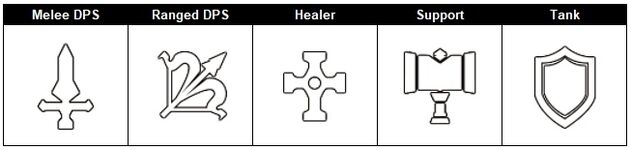
Defense (Tank)[]
A Tank has a good DEF and/or HP to endure even powerful hits for his team. They naturally have the highest aggro within the game with additional aggro skills.
Example: Ishmael
Melee Attack (Meele DPS)[]
Melee DPS often have the most highest ATK. They deal more damage than a normal Servant. Melee DPS fight in the front.
Example: Björn
Ranged Attack (Ranged DPS)[]
Range DPS often has good ATK. They deal more damage than a normal Servant. Ranged DPS are positioned in the distance and fire from afar.
Example: Saighead
Support[]
Support often have good DEF. They specialize on granting Buffs and Debuffs.
Example: Ophelia
Healer[]
A healer has good HP and healing spells (sometimes based on HP) to heal the team when needed.
Example: Miya
Summon (Library of Souls)[]

- Summon the Servants to join the Crusade.
- There are various summon types and methods.
How to Summon[]
- Servants can be summoned using Gold and either Summon Stones or Summon Stone Shards.
- Possible summon list (Servants / Elements / Grades) varies by the type of Summon Stones used.
Summon Stone[]

- 1 Servant can be summon using 1 Summon Stone.
- Possible summon list (Servants / Elements / Grades) varies by the type of Summon Stones used.
Servant Summon Stone Shards[]
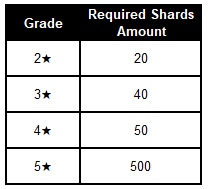
- Collect the required amount of Shards to summon that particular Servant!
Special Summon Stone[]
- Collect the required amount to summon a random Servant from the list.
- Possible summon list changes weekly.
Combine[]
- Combine Servants to create a new Servant.
- To view the required materials, tap the Combine menu and select a Servant.
Servant Management (Information)[]
Basic Information[]

Servant Details[]
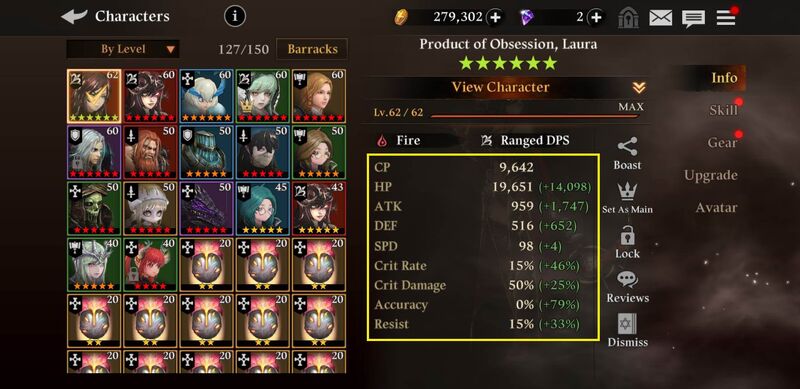
- Check details of Masters & Servants in possession.
- Base stats are displayed in White Color and any additional stats (from Gears, Element Enhance, and etc.) are displayed in Green Color.
Stat Information[]
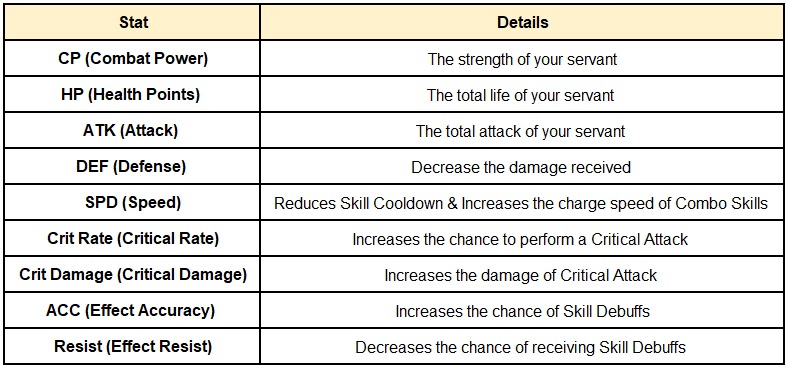
Boast[]
- Information of Masters and Servants can be shared with other users via link in the chat (Regular / Guild / Whisper).
Main Character[]
- The Main Character is displayed in the portrait to represent Crusade and can be used as an Instructor in the Guild Training Ground.
- When set as the Main Character, the character is locked and cannot be dismissed nor used as an enhancing material.
Lock[]
- Servants can be locked to be protected from accidentally dismissing or using as an enhancing material.
Rating[]
- Ratings and reviews on the Servant from other players can be viewed.
Dismiss[]
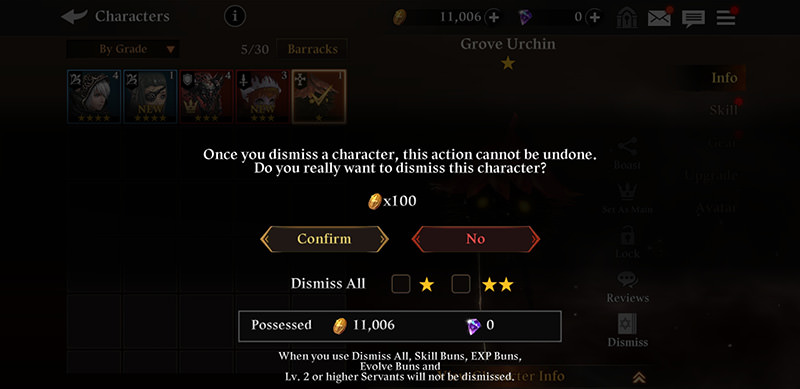
- Dismissing Servants will grant Gold.
- Once dismissed, it cannot be restored. Please proceed with care.
Inventory[]

Sorting[]
- Servants can be sorted using the sorting function
Expand[]
- Inventory can be expanded using Gold.
- 10 slots will be expanded at a time with maximum up to 50 slots (150 Total)
Servant Management (Enhance)[]
- Best way to get a stronger team is by enhancing Masters and Servants.
- Enhancing (Character Level / Skill Level), Evolving (Grade), and Awakening will grant you the power you need.
Q. I cannot choose the Servant I wish to use for enhancing and evolving A. Servants under following circumstances cannot be used as materials
- When Locked
- When assigned as Main Character
- When Assigned in Tower
- When assigned in Invasion
Enhance[]
- Enhancing using Servants grant you EXP.
- Servants used as materials will be gone.
- Skill level will increase if you use the same Servant of any element or Skill Bun.
- You cannot enhance when the target is at its max level.
Enhance Screen[]

- A) Target: The character being enhanced can be selected from the inventory and can be unselected by clicking one more time.
- B) Material: Displays characters that can be used as materials. Maximum of 5 can be selected at once.
- C) Result: Expected results (Level / Stats).
- D) Enhance: Gold cost and enhances when touching the button.
Steps to Enhance[]
- A) Select Target: Select the Servant to be enhanced.
- B) Select Materials: Select materials from the inventory to be consumed.
- C) Touch Enhance button to proceed with enhancing.
Enhance Material Servants[]
- Material Servants are called Buns. For better results, use Buns of the same element as the target character.
- EXP Bun: A Servant used for character upgrades. Gives a lot of EXP.
- Blazing EXP Bun: Awakened EXP Bun. Use Buns of the same element as the target character to gain even more EXP.
- Skill Bun: A Servant used for skill upgrades.
TIP!
1. The higher the level of the Servant being used as a material, the higher EXP it will grant. 2. Awaken EXP Buns into Blazing EXP Buns to gain more EXP. 3. Make sure to utilize 'lock' function to prevent using important Servants as materials.
Evolve[]
- Characters can be evolved to a higher grade when they reach maximum level.
- Evolving requires same grade Servants as materials.
- Characters can be evolved into 6 Stars.
Evolve Screen[]

- A) Target: The character to be evolved. Can be selected in the inventory and can be unselected by touching the portrait again.
- B) Material: Servants selected to be consumed as materials.
- C) Result: Expected result (Grade / Stats).
- D) Evolve: Gold cost and evolves when touching the button.
How to Evolve[]
- A) Select Target: Select a Servant to be evolved
- B) Select Materials: Select materials of the same grade as the target.
- C) Touch Evolve button to proceed with evolving.
Evolving a Material Servant[]
- Evolve Bun: A Servant used for character evolution.
Tip! 1. Skill level will increase when using the same Servant of any element as evolving material. 2. Make sure to utilize 'lock' function to prevent using important Servants as materials.
Servant Collection[]
!Tip: Enhance the stats of you Servant according to their role by using the right Gears. You can often read gear recommendations in the comments section of the Reviews tab.
Attributes[]

All characters possess a specific Element. There are 5 Elements in total:
- Fire
- Water
- Forest
- Light
- Dark
Each of these attributes have strengths and weaknesses relative to each other. The following illustrates their relationship with one another:
- Water is strong against Fire
- Fire is strong against Forest
- Forest is strong against Water
- With Light and Dark, they are both strong against each other
Level[]
| Star Rating | Max Level |
|---|---|
| 1 | 10 |
| 2 | 20 |
| 3 | 30 |
| 4 | 40 |
| 5 | 50 |
| 6 | 60 |
Transcendence[]
Feature to increase the max level caps and stats
Transcendence is available once 6 star servants reach max level.
Conditions:
- Only 6-Star Servants at Lv.60 can transcend.
- Servants 3-Star and above can transcend.
Requirements:
| Servant | Materal #1 | Material #2 |
|---|---|---|
| 3-Star | Identical 6-Star Servant (Same Element) | Lv.1: 100,000 Gold
Lv.2: 200,000 Gold Lv.3: 500,000 Gold |
| 4-Star | Identical 6-Star Servant (Same Element) | Lv.1: 200,000 Gold
Lv.2: 400,000 Gold Lv.3: 1,000,000 Gold |
| 5-Star | Identical 6-Star Servant (Same Element) | Lv.1: 400,000 Gold
Lv.2: 800,000 Gold Lv.3: 2,000,000 Gold |
Level Cap:
4-Star Servants
| Transcend Level | Max Level |
|---|---|
| 1 | 62 |
| 2 | 64 |
| 3 | 66 |
5-Star Servants
|
Transcend Level |
Max Level |
|---|---|
| 1 | 62 |
| 2 | 64 |
| 3 | 66 |
Stat:
| Servant | Stat Increase |
|---|---|
| 3-Star | +10% ATK, DEF, HP per Transcend Level. (10%, 20%, 30%) |
| 4-Star | +10% ATK, DEF, HP per Transcend Level. (10%, 20%, 30%) |
| 5-Star | +20% ATK, DEF, HP per Transcend Level. (20%, 40%, 60%) |
Awakening[]
- Awakening will enhance both skill and stats.
- Possible Awakening is determined by the character's original grade.
- The color of the Stars will change by Awakening level
- Awakening requires Element Stones of the same kind as the target's element.
- A servant can be awakened up to 5 times (varies on servant grade)
Awakening Screen[]

- A) Target: Character to be Awakened.
- B) Material: Materials required.
- C) Result: Expected result after Awakened.
How to Awaken[]
- A) Select Target: Select the character to be awakened. Touching other characters will change the target.
- B) Awaken: When having enough materials, touch the Awaken button to Awaken the Character.
Requirements:
| Awakening Level | Required Materials | Color of Stars |
|---|---|---|
| 1 | Common Magic Stones
Greater Magic Stones Common Element Stones Greater Element Stones |
Orange |
| 2 | Common Magic Stones
Greater Magic Stones Common Element Stones Greater Element Stones |
Red |
| 3 | Greater Magic Stones
Supreme Magic Stones Greater Element Stones Supreme Element Stones |
Green |
| 4 | Greater Magic Stones
Supreme Magic Stones Greater Element Stones Supreme Element Stones |
Blue |
| 5 | Greater Magic Stones
Supreme Magic Stones Greater Element Stones Supreme Element Stones |
Purple |
Stats & Skills Added:
| Awakening Level | Skills / Stats |
|---|---|
| 1 | Unlock Team Passive |
| 2 | Increase Base Stats
New Appearance |
| 3 | Unlock 7th Gear Slot
Increase Max Skill Level Increase Base Stats |
| 4 | Unlock [Relation Effects] Passive Skill (Varies on servants)
Increase Max Skill Level Increase Base Stats |
| 5 | Unlock 8th Gear Slot
Increase Max Skill Level Increase Base Stats |
How to Acquire Element Stones[]
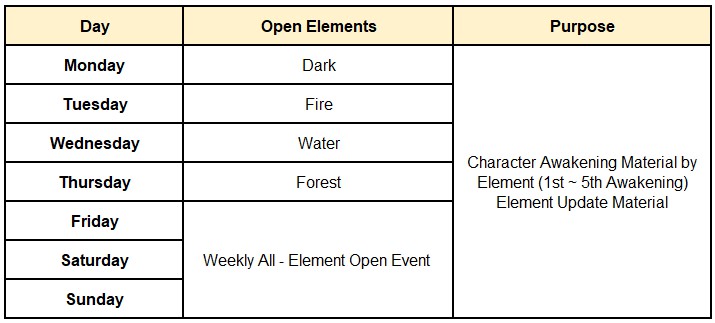
- A) Awakening Dungeon (World Map -> Awakening Dungeon)
- Different element Awakening Stones can be acquired daily.
- B) Tribute
- Element Stones can be acquired once per day from Tribute.